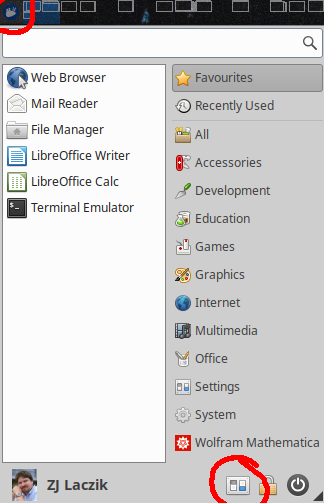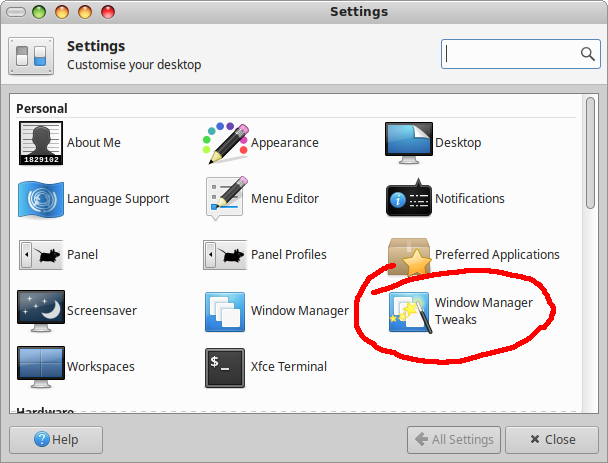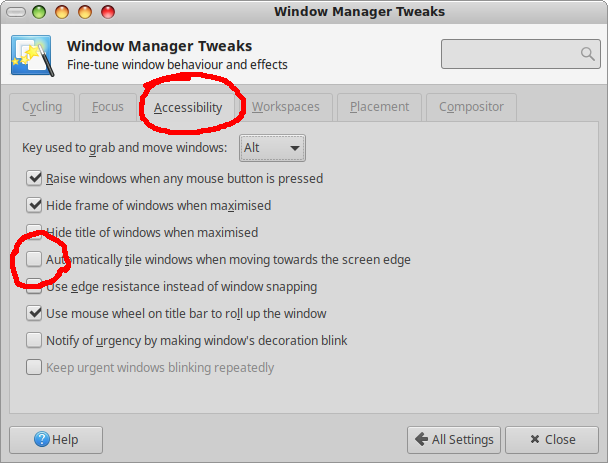By default less will display colour escape codes directly and will not interpret them. Some programs will only output colour when running in a colour capable terminal; by default a linux pipe is not considered colour capable. We have to tell them explicitly to generate and process colour escape sequences:
ls --color=always | less -R
For further details see askubuntu link.
When starting a LibreOffice component, e.g. lowriter or localc, it may complain with the above warning about not being able to start javaldx.
Continue reading Warning: failed to launch javaldx – java may not function correctly →
Install the tools:
sudo apt install qrencode zbar-tools
Create the source:
nano text_for_QR_code.txt
MECARD:N:Dr AN Other;TEL:+441234123456;EMAIL:AN Other <ANOther@other.org>;NOTE:Director;ADR:123 Other Street, London, A1N 2OT, United Kingdom;URL:https://other.org;
Generate the corresponding QR codes:
qrencode -t PNG -r text_for_QR_code.txt -l H -o QR.png
convert QR_2023.png QR_2023.jpg
qrencode -t ASCII -r text_for_QR_code.txt -l H -o QR_2023.txt
cat QR_2023.txt | sed 's/#/█/g' > QR_2023_utf8.txt
Useful links:
Are you experiencing a website with a dynamic IP address not loading? First thing to try is clearing your DNS cache:
Normally one would buy a Wacom tablet / stylus combo. But then, Weylus provides a very good free alternative:
Continue reading Turn your tablet into and additional linux screen with touch and stylus input →
After upgrading to Jammy Jellyfish I could no longer connect from my phone using AndFTP (sftp).
Continue reading No sftp connection to Ubuntu 22.04 →
Ubuntu is providing more and more software, including chrome, as snap packages. As a result I may actually end up moving away from ubuntu / xubuntu after many years as a happy user, but that is an other story. For the time being, here is an alternative way to install the non-snap deb package:
Continue reading Install non-snap version of Google chrome →
Disable snapd
Remove Firefox (and other) snap packages:
snap list
snap remove firefox
Stop snapd service:
systemctl stop snapd.service
systemctl stop snapd.socket
systemctl stop snapd.seeded.service
systemctl disable snapd.service
systemctl disable snapd.socket
systemctl disable snapd.seeded.service
Remove snap related packages and directories:
apt autoremove --purge snapd chromium-browser* chromium-browser-l10n* gnome-software-plugin-snap* liblzo2-2* snapd* squashfs-tools*
rm -rf /var/cache/snapd
rm -rf /root/snap/
rm -rf /snap /var/snap /var/lib/snap
Install non-snap version of Firefox
Disable snap version
nano /etc/apt/preferences.d/mozilla-firefox
Package: firefox*
Pin: release o=Ubuntu*
Pin-Priority: -1
add-apt-repository ppa:mozillateam/ppa
apt update
apt install firefox
How to Install Latest Firefox as classic Deb in Ubuntu 22.04 | UbuntuHandbook
https://ubuntuhandbook.org/index.php/2022/04/install-firefox-deb-ubuntu-22-04/
How to Install Firefox as a .Deb on Ubuntu 22.04 (Not a Snap) - OMG! Ubuntu!
https://www.omgubuntu.co.uk/2022/04/how-to-install-firefox-deb-apt-ubuntu-22-04
A typical use case is when an editor is setting its window title to the full long path name such that the actual important part, the file name, falls off the edge on the right and becomes invisible. Unfortunately the X11 window title is normally set internally by the application and its format is hard coded. A solution is to monitor the editor window title and modify it if its becomes too long.
Continue reading Change X11 window title →
Download and install extension packs to provide:
- The virtual USB 2.0 (EHCI) devices
- The virtual USB 3.0 (xHCI) device
- VirtualBox Remote Desktop Protocol (VRDP) support
- Host webcam passthrough
- Intel PXE boot ROM
- Disk image encryption with AES algorithm
- Cloud integration features
Continue reading VirtualBox: install extension packs →
I want to use my new USB drive exclusively with Linux, so I decided to wipe the factory default partitions and create a new ext4 filesystem on the drive. The drive uses 4096 byte physical sectors and we have to make sure that the new partition is correctly aligned. For some background information on partition alignment, see this link.
Check that we are wiping the correct drive
sudo parted /dev/sdb unit s print free
Note the details in case you want to restore the original partitioning scheme. Information on the factory default can also be found here.
Continue reading Repartition a new USB drive →
When scanning an A5 booklet as individual A4 pages, but would still like to have them combined into an A5 PDF, the individual pages all end up in the ‘wrong’ place.
Continue reading Convert two scanned A4 PDF files of an A5 booklet into a single PDF →
For the XFCE desktop environment Atril is the default PDF viewer and I also use it to open any PDF files from Firefox. It is a great lightweight document viewer which does what I need most of the time. One exception is when after opening a PDF file from Firefox I decide to keep the file and select File Save As. Atril insists on saving the file in $HOME/Documents, which is practically never the directory I want to use…
Continue reading Atril (evince, document viewer) default directory for Save As →
Download latest IDE tarball from the Arduino store, unpack the tar file and install bin symlink, desktop files and add menu entries.
Continue reading Arduino IDE Linux installation →
In XFCE when you move a window around and it gets close to the top edge of the screen it suddenly jumps to maximised size – this is never what I want and so I find this feature really annoying.
The setting where this feature can be turned off is hidden in a somewhat counter intuitive location:
Yes, the setting is called ‘Accessibility – Automatically tile …’!
Occasionally when my scanner is emailing me a PDF it gets corrupted along the way. Most of the time the individual scanned images in the PDF are either perfectly valid or at least can viewed, even though the PDF viewer refuses to open the corrupt PDF file.
The bash script below will extract the images and then combine them again into a valid new PDF file.
Continue reading Recovery of scanned PDF corrupted by email transfer →
If you have just received an e-mail similar to the one below, read on.
From: root@your.domain.org
To: sysadmin@your.domain.org
Subject: The certificate for server.your.domain.org will expire in 13 days
Date: yesterday (BST)
################# SSL Certificate Warning ################
Certificate for hostname ‘sws.hlan.laczik.org’, in file (or by nickname):
/etc/pki/tls/certs/localhost.crt
The certificate needs to be renewed; this can be done
using the ‘genkey’ program.
Browsers will not be able to correctly connect to this
web site using SSL until the certificate is renewed.
##########################################################
Generated by certwatch(1)
Continue reading Certwatch SSL certificate expiry warning →
Notes primarily to myself, but perhaps also useful for someone else…