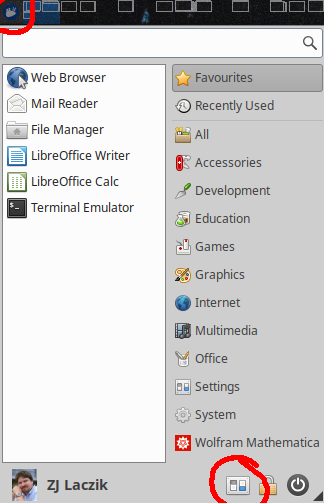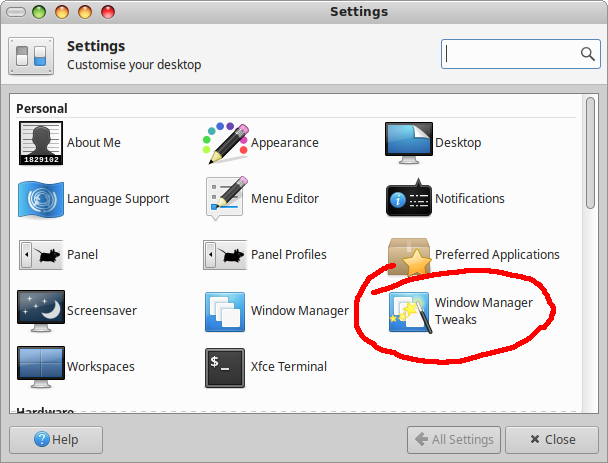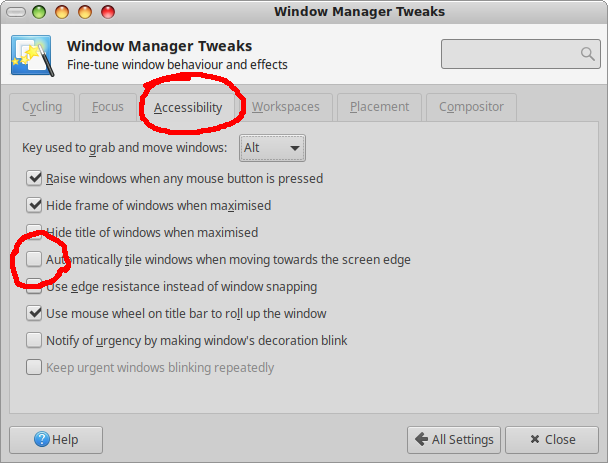Disable snapd
Remove Firefox (and other) snap packages:
snap list
snap remove firefox
Stop snapd service:
systemctl stop snapd.service
systemctl stop snapd.socket
systemctl stop snapd.seeded.service
systemctl disable snapd.service
systemctl disable snapd.socket
systemctl disable snapd.seeded.service
Remove snap related packages and directories:
apt autoremove --purge snapd chromium-browser* chromium-browser-l10n* gnome-software-plugin-snap* liblzo2-2* snapd* squashfs-tools*
rm -rf /var/cache/snapd
rm -rf /root/snap/
rm -rf /snap /var/snap /var/lib/snap
Install non-snap version of Firefox
Disable snap version
nano /etc/apt/preferences.d/mozilla-firefox
Package: firefox*
Pin: release o=Ubuntu*
Pin-Priority: -1
add-apt-repository ppa:mozillateam/ppa
apt update
apt install firefox
How to Install Latest Firefox as classic Deb in Ubuntu 22.04 | UbuntuHandbook
https://ubuntuhandbook.org/index.php/2022/04/install-firefox-deb-ubuntu-22-04/
How to Install Firefox as a .Deb on Ubuntu 22.04 (Not a Snap) - OMG! Ubuntu!
https://www.omgubuntu.co.uk/2022/04/how-to-install-firefox-deb-apt-ubuntu-22-04